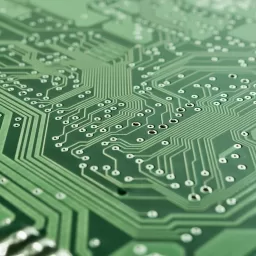The relationship between Facebook and Website Owners
In today’s era of a growing Internet replete with complexities, business owners need to find a web hosting provider that offers tools-and a lot of them, which are necessary to engage the audience whether it be someone on a desktop computer or someone on their tablet or smart phone.
The challenge today for web masters is designing a website that looks good on all the various devices. It is very important for business owners today because of the growth of social media and the huge increase in mobile devices. PC sales have plummeted and because of this, web masters need to work extra hard to be sure their website is professional looking on every device.
How does your website look on different devices? Do you have a website or blog and you often wonder how it looks on a laptop, tablet, or smart phone?
- Go to QuirkTools.com/screenfly
- Enter your website’s URL
- The tool will show you how your site looks to visitors who are using a:
- Laptop
- 10″ or 12″ notebook
- 19″ desktop
- iPad
- Samsung Galaxy tablet
- Razor
- Television
- Scroll bars turned off
- Rotated
“Use proxy server” feature is helpful to see exactly how your website renders on all the different mobile devices. It is a good tool to run a quick test if you hear from your readers that your site might not look right on a device used.
Your website, responsive design, and your web hosting provider
A professional web hosting firm can offer you many tools that are needed in order to create an engaging and professionally designed web presence that is viewable on hundreds of different devices. Remember, today smart-phone users are surfing the Internet more than PC users. So be sure that your website is visually appealing on any device.
A web host can help you execute a responsive design with cross browser support, a fresh look and provide your website with a rock-solid web hosting network to call home.
Facebook tools that can help you propel your website in front of your competition.
There are many Facebook features that are important to marketers, but rarely used. In response to the increase of social media networks, these tools are important to keep up and exceed your competition. Being a public company leads Facebook to make changes in order to improve and boost profitability. The outcome is that marketers at time can lose track of the brain of Facebook. Enhancements are available to improve monetization and increase traffic. As a business owner, you can benefit from this.
Hashtags
Something with a # sign and a word. A way to group conversations together around the same topic. Hashtags make conversations easier to find and follow. More and more TV ads are using hashtags instead of a “call-to-action”. It’s a quick way to drill deeper and lead your business in social media networks including Twitter and Facebook. After dinner, people sit on their couch with their smart phones, notebooks and iPads so you will see hashtags used on TV quite a bit during nighttime hours. It is a brilliant way for business owners to take this tool, experiment with them, and if you find the right hashtag, you can create turbo-charged posts on Facebook and Twitter.
Examples of Hashtags
Hashtags can be song titles, movie titles, news articles (often referred to news jacking), and more. Find one or two or three hashtags that will help you to “ride a wave” and get your business in front of people that are already talking about a certain subject. Hashtags are used on Google+, Twitter, and Facebook and are used to bookmark a moment. Click able hashtags open up the “hashtag feed” which displays other posts with the same hashtag as well as “related searches” (other similar hashtags). Popular Facebook hashtags include #facebooktips or #facebookhelp, for example.
Choosing a Hashtag
Experiment and find popular hashtags in your industry. Then, post using those hashtags, search using those hashtags, and engage with people conversing about your hashtag. This is a superb marketing tool because, if you pick the right hashtag, other people that are also tracking that hashtag might discover you. This is targeted marketing at the highest degree. Where should you put your hashtag in a post? We recommend you append hashtags with your favorite words at the end of your post. Include 2-4 hashtags in your posts. When choosing hashtags, it is to add the tags at the bottom of your post because otherwise, it could be distracting.
How do I create a hashtag?
Depending on the keywords or topic, you can create your post. You can use any hashtag that you choose. There is no where you go to “register” a hashtag. Hashtags can not have any spaces and no punctuation. Hashtags are an inbound marketing technique.
Posts should include:
1. Headline
2. Content
3. Hashtags at the bottom
As soon as you type the hash symbol (#), it becomes a click-able link. Strategic marketers should make good use of hashtags. Include a link in your posts to your website, blog or commerce site. The increase in traffic that you will experience is phenomenal. Do your homework. Search on a tag to be sure that there are no connotations that you do not want associated with your brand. Choose your keywords, then start posting.
“Reply-to” feature on Facebook
Facebook offers the “reply” feature on Fan Pages. You can turn it on and off in your Admin panel. The “enable replies” option is available. You can sort by “top comments” or “recent activity”.
Tag a Person
Page owners who reply to a comment should tag the person that you are replying to by including an @ sign before the person’s name. It makes it easier for people to follow on mobile. The name is click-able and the person will get a notification.
Images in Replies
Personal Profiles can include images in replies. It’s an interesting way for business owners to demonstrate to someone what you are trying to convey. In other words, you can include screen-shots or product images to convey your message more clearly. It is very functional for technical support and sales.
Business owners can advertise when they are “live” on their Facebook page. You can include the permalink which is the time stamp of the post. Hover over the timestamp and copy it to drive traffic back to your conversation or discussion. People can respond to questions without actually posting to your page simply by including a permalink or hashtag to your post. Have a Facebook party within your comment threads.
Facebook Cover Image
A cover image is 851 pixels x 350 pixels. It needs to be visually appealing and your image needs to look good even though you can include more than 20% text. You can use calls-to-action, your website URL, the word “sale”, etc… Many fans become fans through a “like” tool on a web page, and those people will never see your cover image, but it is a visual way to get in front of your market.
How does the Cover Image increase traffic to your Page?
Change your cover image regularly because, when you do, it goes to the news feed (on mobile as well). This is a great way to propel your fan page in front of the Facebook community.
Always include the following in the narrative of your cover image:
- Description
- Call to action
- A link
What is Facebook “Graph Search”?
On Facebook you can type in the # in the search bar. You have to actively turn it on. It offers you a different search tool that you can use to “drill down” to the exact type of person, for example, that you are looking for. You can search: friends-of-friends, places, interests.
- Photos
- People
- Places/Pages
- Interests
When would you use Graph Search?
- If you are looking for a realtor, for example, in Austin that is a friend-of-friend and is likes spirituality.
- If you are looking for photos of someone, you can use graph search. Search for “photos” and “the person’s name”. You will see all sorts of pictures that include that person.
- In terms of a business application you can type in “pages” “liked” “by people who like” (then enter your competitor’s page). You can then target the people that like these other pages. It’s a sneaky way to get in front of your competitors fans.
Put some of these strategies to work and build your audience, engage with new fans, and propel your business website or blog to the front of the pack.
In general, you will need three things before implementing these Facebook tools:
- a platform
- an audience
- a Facebook fan page
A web host can help
A professional web hosting firm can offer you tools, and a lot of them, that are needed in order to create an engaging and professionally designed web presence that is viewable on hundreds of different devices. Remember, smart-phone users are surfing the Internet more than PC users. So be sure that your website is visually appealing on any device. A web host can help you to accomplish a responsive website design, cross browser support, a fresh look and a rock-solid network.
AUTOPOST by BEDEWY VISIT GAHZLY