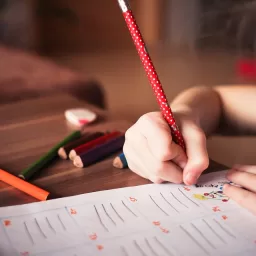QuickBooks is the most talkable name in the accounting world, from financial experts to accountants, all are aware of its magic. QuickBooks offers an astounding platform to businesses where they can maximize their profits and enhance its productivity simultaneously. The initial approaches made by Intuit were limited to a local area and businesses were unable to extend the territory any further. Till the time QuickBooks desktop remote access came to notice, most of the businesses were connected to the database server through a hard-wired system i.e., LAN.
After the launch of QuickBooks hosting, SMBs and various medium-sized businesses geared up for the cloud, in turns, which going to provide complete data security and remote connections. The whole industry, business-specific, was precisely questing for platforms that are secure, flexible and most importantly mobile. In such digital trending era, even accountants are looking forward to reaching on the cloud networks where all the data can be accessed remotely from any location.
The Cloud-based QuickBooks functionalities are wide-spreading the wings of businesses in the sky of the marketplace as users can access the data from anyplace, anywhere and at any time. The software after transferring from desktop to cloud genuinely changed workability within business premises to an extent.
Previously where systems were bound to a local area network and the need of resources were high, in contrary today, users can communicate/collaborate with each other remotely while residing in their respective locations.
The Real Necessity Of QuickBooks Desktop Remote Access In Your Business?
Plenty of businesses are wishing to connect with their clients in the real-time environment, where they can track the changes required by clients and assure their acceptance at the same instant of time, to avoid confusions. The wish could only be completed when there is an availability of remotely accessed portal on the business premises.
The portal is being able to function even when participants are residing in different locations. If you are also the one whose business is in need of such facility then, nothing can serve better than QuickBooks desktop remote access.
Using this access, accountants and professionals can efficiently work upon client’s data without making the duplicate copies of documents on their local system. The user can provide service to the client during traveling, relaxing at home, and sitting in the office. There will be no difference fetched due to the location as the client and the user will be connected to the remote portal.
What Makes It Different From Traditional Desktop QuickBooks Version?
Where the desktop versions of QuickBooks needs hard-wired to make users connected, the hosted QuickBooks works best in the cloud. Users can access the company data files by login to Remote Desktop Protocol (RDP) connector. The RDP connector is being installed on the desktop of each authentic user, who has the permission to access the data, using which users can communicate with clients and other members remotely.
The new cloud-based QuickBooks is very innovative and yet secure approach of Intuit’s which allow users to share files, track data, freedom of work altogether. Businesses can simply ensure their data security while dealing with the clients via remote access portal.
AUTOPOST by BEDEWY VISIT GAHZLY