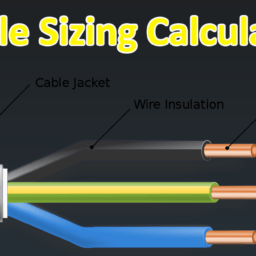Tips For Troubleshooting A Faulty Electric Swing Gate.
A guide with some useful tips for troubleshooting a faulty electric swing gate installation. I hope this guide will help you if you are experiencing problems with your electric gates. It’s intended to help you find the source of the problem and hopefully help you to fix it, or give an accurate account of the problem to your friendly gate repairman.
- Check the Power Supply. Yes I know it sounds obvious, but some people don’t check. Because the power is on in the house, they assume that it’s on at the gate. Check the circuit breakers. Look at any other equipment, such as the intercom or keypad, to see if the lights are on. Press the buttons on the keypads to see if there is a corresponding beep or sound. All these will give you an indication if there is power at the gates or not. If the circuit breaker keeps tripping call the repairman. If you have electric to the control box check the remote controls.
- Check the transmitter. There is normally a light on the transmitter (remote control) that indicates that it is working when you press the buttons. This can be misleading, as sometimes the light works, but the signal is not strong enough to reach the receiver. Replace the battery just to be on the safe side. Check with another transmitter if you have one, or use another form of access control i.e. digital keypad, intercom, key switch etc. If the remotes are working, check the photocells if fitted.
- Check the safety devices. Sometimes a short-circuit on a photo cell could cause the system to stop working. Wave a hand (it’s easier to use one of yours) in front of the photo cell, and you should be able to hear a very quiet click. If you can hear this click, you know that you have electricity into the control box.
If your gates are still not functioning after checking the power supply is present and peripheral equipment is working properly then follow these steps:
If your gates are stuck in the open position and won’t close, try waving your hand in front of one of the photocells (as above) and you should hear a quiet clicking sound. This can only be heard from one of your photocells, so you may need to test them both. If you can’t hear that clicking sound there may be a problem with your safety beam / photocells, or the power to them power to them. It could be that the safety beam has failed because it is broken or it may be full of insects that are blocking the beam, or that it is without power.
It is fairly easy job to remove the cover of the photocell. Check that the beams are clear. There is usually a small light inside the case if it has the correct voltage connected.
You may have the reflector type of photocell, check the alignment, as this is a very common cause of them not working. If the photocells seem to be aligned, but not working, you need to contact a professional. This type of photo cell is normally a sealed unit, without any serviceable parts
If the gates failed in the closed position, using the manual release, move the gates to about half open, if they are on a ram arm system relock the arms. If they are on an underground system leave the gates swinging freely (as you can see the motor turning), now activate the gates with a transmitter (if you are sure that it is working) and observe any movement of the gates. If neither of the motors work, and you know you have the correct power supply, it is likely to be a problem with the electronics on the control card. If one motor works, it is likely that the other motor has failed. If both motors work, this has not provided you with a solution to the problem. It may be a mechanical problem, the gates could be getting jammed on something.
If the gates do start working again, we recommend that you carry on using them only until such a time as a professional can give your gates a service.
Please remember.
Electricity is very dangerous, please do not touch any exposed wires or circuit boards. Turn the power OFF before you open the control box.
Call an expert if you have any doubts.
BY by GAHZLY
#Troubleshoot #Faulty #Electric #Gate