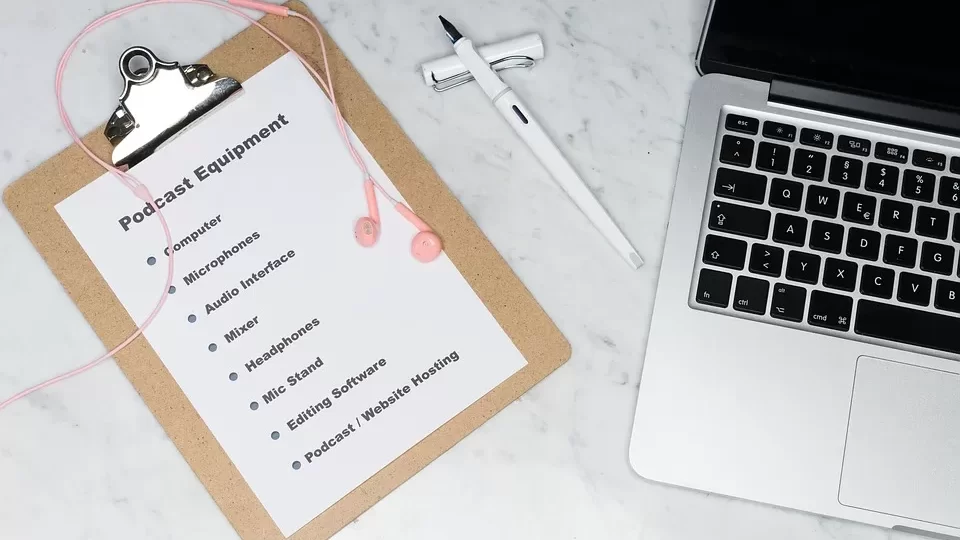
How RSS Feeds Can Help Your Marketing
Odds are you’ve seen an RSS feed icon in your life. You’ve noticed that funny little orange (most of the time) button, but never clicked on it. You’ve always wondered what its use was. Maybe you do know what an RSS feed is, and you use it to keep up with blogs you like. However, if you’re a marketer, it’s imperative that you realize that RSS feeds are extremely versatile, and are capable of so much more than consolidating your favorite blog posts for easy reading.
Stay Updated – By subscribing to blogs that are within your industry, you’re keeping up on the most current topics. It’s a good idea to subscribe to blogs within your industry, blogs regarding marketing, and your competitor’s blogs. This will ensure that you’re capturing all the latest buzz in your niche and you’ll know the current marketing trends to get your company/business out to the public so they can hear the latest news too!
Brainstorm – If you’re a blogger, RSS feeds can provide great ideas when you’re having a case of writer’s block. Scroll through your RSS feeder for ideas from others. Did you find a topic that’s “hot” right now? Did someone have a different “take” on the latest trend? Do you disagree with someone’s stance? These are all great ideas and can cure writer’s block in a hurry.
Monitor Twitter – That’s right, you can use an RSS feeder to monitor Twitter for mention of industry terms you think are important, competitors’ names, and your own company! Simply replace the bold portions of the URLs below with your own pertinent information and add to your RSS reader!
Hashtag Search: “http://search.twitter.com/search.atom?q=%23hashtag”
User mention search: “http://search.twitter.com/search.atom?q=%40username”
Keyword search: “http://search.twitter.com/search.atom?q=keyword”
Subscribe To YouTube – Just like with Twitter, you can use an RSS feed to subscribe to YouTube users’ video channels. Simply swap out the bold portions of the URLs below with the YouTube user’s username.
“http://www.YouTube.com/user/”username?feature=mhee
Establish Authority on LinkedIn – RSS is extremely beneficial for social needs! It can even help you with LinkedIn. By answering questions on LinkedIn, you not only prove you’re an authority on certain topics within the LinkedIn community, you also gain backlinks to your website and can even generate leads. To maximize this potential, simply search the categories that are relevant to your niche and click on the RSS subscribe button that says “Subscribe to New Questions in [category]”.
Track Google– Did you know you can stay up to date when Google searches are performed on certain keywords that pique your interest? Simply perform a Google search for whatever keyword phrase is relevant to your business, and then select either ‘News’ or ‘Blogs’ to filter results by these categories (it should be on the right-hand side or at the top of the search engine results page). Then, scroll down and click the RSS feed icon to get updates whenever a new blog or news article is written and fits the search criteria you have set.
LinkedIn
#RSS #Feeds #Marketing
Will be pleased to have you visit my pages on social networking .
Facebook page here.
Twitter account is here.
Linkedin account here
Post byBedewy for info askme VISIT GAHZLY


