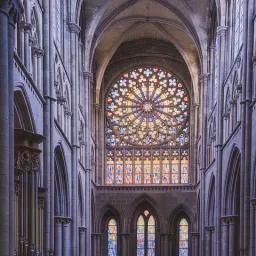Improving your page load speed can increase conversions and drastically improve the user’s experience using your website. Thankfully, there are some very simple things that you can do to improve your page load speed.
The More You Have on a Page the Longer It Takes to Render
These are called HTTP requests, and they bring in the components of all the things on the page – from images to style sheets and everything that makes your website look as it does. But there are ways to minimize the HTTP requests so that it doesn’t make it take longer. Even a few seconds of improvement will mean higher conversions.
Use the Information on Google’s Webmaster
Google Webmaster gives you all sorts of tools to use, including something called Page speed tools. This allows you to analyze the speed of your website, as well as gives you suggestions of what to do to fix it. You can also use Chrome to install various extensions that help you keep your site running fast.
Be Sure to Compress Where You Can
If you are creating very long, high quality pages, they are likely huge and require a lot to download to your visitor’s computer. When you can reduce the size of the pages, which also lowers the HTTP response, you can get the pages to load faster.
Ensure Browser Caching
If you don’t know what that is, it’s the way that a browser downloads parts of the website on the user’s computer into their temporary storage when you call up the website more than one time. This will make the page load faster each time they visit your website. It’s an important way to speed up a page.
Format Images Properly
On websites, the best form for an image is JPEG, which will load the fastest. Next is PNG, and finally do not use GIFs unless you must for animated gifts. Never use BMPs or TIFFs as they will not work correctly.
Optimize Your Style Sheets
It is thought to be better to use only one external CSS style sheet. Every additional style sheet will increase the slowness of your website. The more you can combine external CSS files, the better the speed of your website will be. If you’re not sure about how to do these things, you may need to seek out an expert.
Reduce the Number of Redirects on Your Website
Many people use redirects for affiliate programs and other reasons to make the link look prettier or to hide the affiliate link code. However, while these are great uses for redirections, try to keep them to a minimum. Redirects take more time to send the code to the user and will slow page speed.
Use Fewer Plugins
Many people use website builders like self-hosted WordPress to build their websites. These builders have little applications called “plugins” that expand the functionality of the website. These are great, but it’s important that you find or purchase themes with as much of the functionality already available as possible and use fewer plugins to accomplish what you need for your website.
AUTOPOST by BEDEWY VISIT GAHZLY