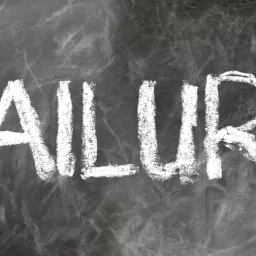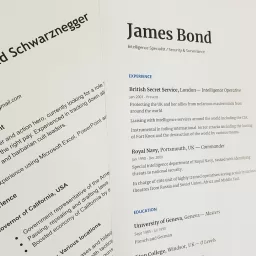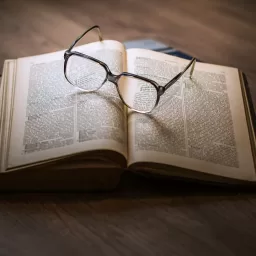Windows Perfmon To Determine Performance For iSCSI
The performance monitor is a utility used to track a range of processes and give a real time graphical display of the results Windows 2003 system. This tool can be used to assist you with the planning of upgrades, tracking of processes that need to be optimized, monitoring results of tuning and configuration scenarios, and the understanding of a workload and its effect on resource usage to identify bottlenecks.
Using Windows Perfmon to determine performance for iSCSI is not quite the same when monitoring physical disks that are directly accessed by the system. As you know, your network configuration and equipment will have the greatest impact on iSCSI performance. Having a high performance switch that does network buffering and flow control, having good cables between the Target and Initiators, and having quality NIC cards is critical to achieving optimal performance. The iSCSI software is capable of achieving fast rates very near the theoretical limit of 120 MB/second. But so much of the performance depends on the environment in which iSCSI is running.
You should not be making any kind of iSCSI performance analysis based solely on the Physical Disk counters in Windows Perfmon or follow general performance rules that many have posted on the web that relate to physical disk I/O because they do not apply to iSCSI. There is no physical correlation between the SAN physical disk queue and the Windows Perfmon physical disk counters once iSCSI is involved as all disk commands are now encapsulated in network packets. You can generally divide the Perfmon physical disk counters by the number of disk spindles on the SAN to arrive at a ballpark number for the Perfmon physical disk counters but it is not an exact science.
A better approach for performance analysis with Windows Perfmon is to add in the Microsoft iSCSI initiator classes focusing on them and the Perfmon network counters such as latency. You may also include the logical disk counters but the same caveat should apply to them as the physical disk counters; they are not the sole measure of iSCSI SAN performance.
PhysicalDiskAvg. Disk Queue Length counter indicates the average number of both read and writes requests that were queued for the selected disk during the sample interval. PhysicalDiskAvg. Disk Read Queue Length counter indicates the average number of read requests that were queued for the selected disk during the sample interval. PhysicalDiskAvg. Disk Write Queue Length counter indicates the average number of write requests that were queued for the selected disk during the sample interval.
linux dedicated hosting
#Windows #Perfmon #Determine #Performance #iSCSI
Will be pleased to have you visit my pages on social networking .
Facebook page here.
Twitter account is here.
Linkedin account here
Post byBedewy for info askme VISIT GAHZLY