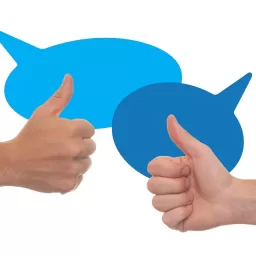Like any industry, the domain name and web hosting sector has its own peculiar jargon. Among the terms is “DNS propagation” or “domain name propagation”. So what is it and how do you handle it?
The term is usually used in relation to when you update the nameservers of your domain name, that is, the address of the hosting service to which it points.
When you change hosts or open a hosting account for the first time and update your domain’s nameserver details, it can take some time for the change in details to spread throughout the Internet. This timeframe is sometimes referred to as the “DNS propagation window”.
DNS stands for Domain Name System. It is basically the Internet’s address book; operating quietly behind the scenes to translate human readable domain names to IP (Internet Protocol) numerical addresses and vice-versa.
After you move your web site to your new web host, there will be a period when depending on where a visitor is viewing the site from, they might see it on the new server, or the old one – and it can even bounce back and forth between the two.
How long this goes on for is unfortunately out of the hands of the registrant of the domain, the domain name registration service and the web host as it depends on when ISPs (Internet Service Providers) refresh their DNS caches; which will be at different times. In some parts of the world, it will take just minutes, in others much longer – up to 24 to 36 hours.
This is why it’s really important when you change hosting providers to keep the account and site on your previous host live for at least a few days. If it’s a forum or blog you are shifting over where user input is stored in a local database; it may be wise to turn off posting during this period to ensure new content isn’t posted to the old database.
It’s also a good idea to warn your users and customers of what is about to occur in advance – after all, things can go wrong and an uninformed customer can be a cranky one.
Additionally, continue checking your email accounts on the old server for few days; or better still, set email to forward from those accounts to another address you have access to that isn’t associated with your domain name.
So, how do you tell when DNS propagation is completed? There are many free tools available online to determine this – try running a search on Google for the term “dns propagation checker” and you’ll have a pick of dozens.
These tools simply check the IP (Internet Protocol) address associated with a hostname from various servers around the world. If all the IP’s are the same for 24 hours and it is the IP of your new account or hosting provider; then you’ll know for sure things have settled and it’s safe to close your old hosting account.
domain registrations
#Domain #Propagation
Post byBedewy for info askme VISIT GAHZLY