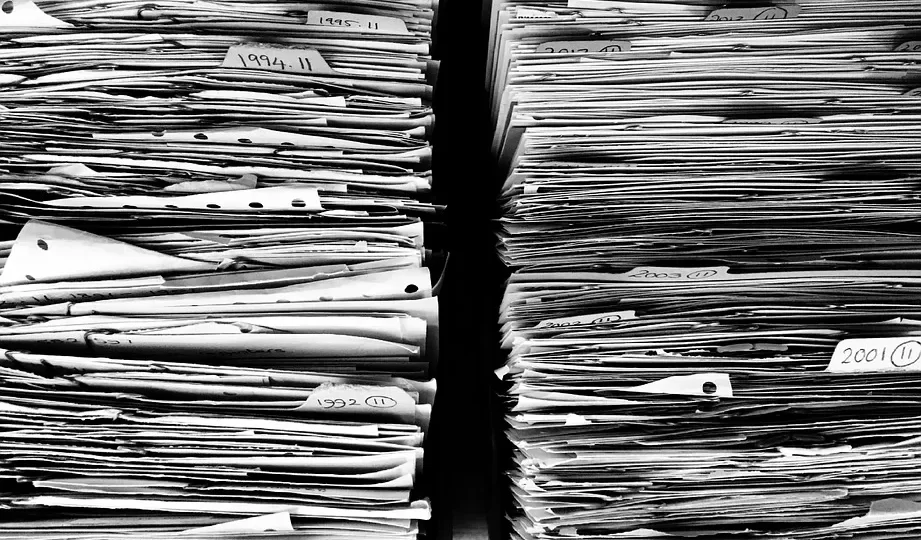
A file server is, basically, a specialized computer, or your general desktop used for the purpose of serving files. It just so happens, of course, that the laptop or desktop computer can serve dual functions; both serving files and then employing software to act upon those same files. Why, then, would anyone want or need a single-purpose server at all? For the simple fact that, if you are running a business or robust home operation, having a dedicated server with no other tasks can go a long way in making your business more efficient and streamlined. A single location from which every user can extract – or, more likely copy – files is a far better option than having different important files on separate computers, requiring users to wait for each other to ftp or flash-drive-transfer them. Localization will automatically limit losses, increase productivity, and reduce idle time in your organization.
Another reason that a single dedicated file server can enhance your business is the fact that many of the best Operating Systems are specifically designed to be handled by a file server. These same ones can in principle be used by the non-dedicated server (your desktop or laptop computer), but are invariably more cumbersome, because the programming is best suited to the special options available on a true file server. It can be like using a wrench on a job designed for a chisel; one work – but the other works much better and with less effort.
One of the better reasons to opt for a file server over a system with dual capabilities involves the storage capacity. File servers are akin to storage tanks; and, since this is their sole purpose, you never risk filling them up with the kinds of unrelated downloads that we all end up putting on personal drives, such as music, movies, or documents unrelated to our work or business. The central location facilitates the addition of firewire and extra hard-drive space when necessary, instead of having to run around and do this on each individual desktop. Obviously, the incidence of computer viruses is far less than on single desktops, since continuous downloads from the internet isn’t an issue.
Lastly, we come to issues of accessibility. We alluded to the fact that, after proper configuration by the network administrator, a file server should be available to serve files to all applicable users in the network. The details of the function are actually more comprehensive than this: users can treat the centralized server as their very own personal disk drive, which will show up in ‘My Computer’ as an external drive, from which they can extract files (in truth, they are only copying them), but not add anything – usually. This process is called mapping, and is one the very best reasons to opt for a dedicated file server over merely turning an old computer into one.
dedicated server
#File #Server #Dedicated #NonDedicated
Post byBedewy for info askme VISIT GAHZLY

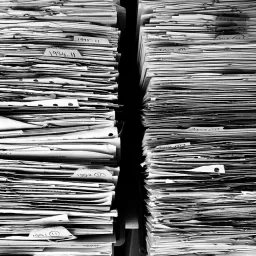







This is an awesome post. Let me see if I have the main take aways of your content:
about your experience with a dedicated file server.
If you’re looking for a reliable, high-capacity storage option, a dedicated server is the perfect choice. Compared to a system that shares files with other users, a dedicated server can be more efficient and organized. Additionally, a dedicated server is easy to set up and use, making it a great choice for businesses and home users alike.
Let me know if I missed the key points.
Thanks
Curt
TrafficLinkr.com