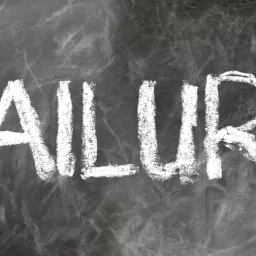How to Fix Error 80004005
Error 80004005 is perhaps one of the most annoying things ever to be flashed on your computer screen. Most computer errors are very specific to various software’s or operations. Error 80004005, however, seems to be a rather generic error code as it has a tendency to pop up for all sorts of reasons.
The error could arise due to a problem with VBScript. This is a computer script similar to Javascipt. Microsoft uses VBScript to interface with various web functions including saving passwords. You can attempt to fix the problem first by making sure that you’re on the administrative account and without restrictions. If you find that you are already on such settings, then it might be that your firewall is not allowing the site access.
Another time the error will occur is when it has problems connecting. You may get an error message that says there’s a login failure, or it might say something like “SQL Permissions Problem”. Chances are that this is another error in permissions. The causes for this connectivity issue can range vastly in where the permission problem is coming into play. Pay attention to the verbiage the error screen. It will hopefully give you hints on where to start trouble shooting.
You might have input information incorrectly, causing the 80004005 error. For instance, if you get this error after attempting to submit information with numbers like a phone number or a social security number, try going back and entering them as strings instead of straight numbers. For instance, instead of putting a phone number like 5551234, but 555-1234.
Error 80004005 might come up while you’re trying to log in to your instant messenger. The first thing to do if this happens is to check and see if you’ve got the latest version. Most instant messengers do regular updates with new features and script. Older versions can suddenly become obsolete. It’s a good idea to update whenever prompted to do so, and every so often (every couple of months) go to the instant messenger’s website to see if there’s a newer version you could be using.
Another thing to try if you’re given the error code while using an instant messenger is to delete the cache files associated with it. Depending on which messenger you’re using and which version of Windows, this might be done any of a few ways, so do a quick search for exact details given the versions you’re working with.
Lastly and most common, if you have an internet security program (e.g. parental control, antivirus) there might be corrupted files. Use a tool that automatically fixes corrupted files and registry entries.
FB Messenger
#Fix #Error
Will be pleased to have you visit my pages on social networking .
Facebook page here.
Twitter account is here.
Linkedin account here
Post byBedewy for info askme VISIT GAHZLY