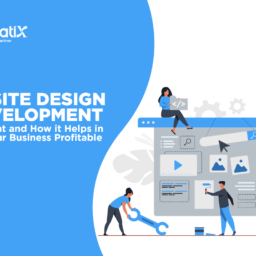Create RSS Feed For Your Website and Display RSS Feed
Do you know that you can create RSS feed for your static website? But first, let’s try to understand why you need to have an RSS feed.
RSS is the abbreviation for Really Simple Syndication. In the past, there is no way for a web visitor to get the latest content from a website. For instance, you know that a blog publishes new content on a regularly basis. But you are not sure when the content will be published since there is no fixed publication time line. If you want to know if new content is being published, you will have to bookmark the site and revisit the site manually to check for updates.
Obviously, checking for updates manually is very inefficient. By the time you see the content, it may already be old news. Of course, you can always depend on the search engines for the latest content. But even search engines have a timetable for crawling sites. In other words, you still won’t be getting real time updates.
To overcome this problem, RSS is developed. RSS is content that is organized in XML format. That means instead of having your content displayed in HTML (which is for web browsers), links, page titles and summaries are published in a fixed format – the XML format. This format is very different from HTML. It doesn’t bother with presentation. It’s primary function is to deliver links. So if you have an RSS feed on your website, that means anyone can grab your feed, and be updated on the latest links as soon as it becomes available.
RSS feeds are displayed in feed display aggregators. You will need one if you want the content of a feed to make sense to you. With an RSS aggregator, you can subscribe to any feed that you come across. As soon as there is an update, you will see the changes in your feed aggregator. You can configure your aggregator to check for changes in regular intervals. This works very much the same as your email software. For example, you can configure your email software to check for new mails every 5 minutes.
Now that you understand how it feed works, you can publish a feed on your own website to reap the benefits. How do you do that?
The quickest way to publish a feed is to use a CMS with a built-in RSS feature. For instance, if you setup a website with WordPress, your site will have a feed automatically. You may then publicize your RSS feed on the Internet.
However, if you are not using any CMS, you will have to depend on feed builder tools to publish XML feeds. Fortunately, there are free RSS builder tools online. Here is how it works.
Enter the URL of your static website into the RSS builder. You will then be asked to select the links that will be included in your feed. Once you are happy with the preview, you can generate the feed. You may then promote the feed URL on your own website.
wordpress hosting sites
#Create #RSS #Feed #Website #Display #RSS #Feed
Will be pleased to have you visit my pages on social networking .
Facebook page here.
Twitter account is here.
Linkedin account here
Post byBedewy for info askme VISIT GAHZLY