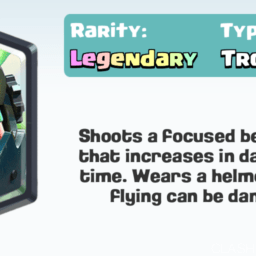Sometimes when we are creating the music, the sounds of the virtual instruments we are using leave a lot to be desire; they are either too thin, too small, or just don’t have that extra oomph. Sometimes the sound maybe close to what we hear in our head, but it needs a little something else, maybe another sound stacked on top of it to create a combination of sound. This is known as a layering technique, and is used very often when we create music using software.
The default way to create a layered sound would simply be to take two sound sources that you like – whether they are sample-based or synth-based – and create two MIDI/Audio tracks for each sound respectively. Then you just play the same MIDI pattern on both tracks, or make slices of Audio that start and end at the same time also on both tracks. When you playback the sequence, since the pattern of both the tracks are the same only with different sound sources, you will hear the combinated sound; after, it is up to you to decide whether you like that sound or want to add another layer on top of it.
The major music creation softwares available today have their own ways of using this layering technique with efficient and light CPU load, so we don’t have to use the method above. Several ways of layering in some music production software include:
1. Propellerhead Reason Combinator. The Combinator device does what it’s name implies: it combines sounds. The way you do this is to create a Combinator device by right clicking on the empty rack space and Create -> Combinator. The Combinator starts out initialized (which means that it starts empty), and you can right click inside the empty Combinator to create your choice of devices (it’s like a rack within a rack!). If you want to use more than one instrument, you have to create a Line Mixer first, then connect all your other devices in the Combinator to this Mixer, from where it connects to the Combinator Stereo Out.When you have finished layering the sounds, by activating the Combinator track and playing on your MIDI keyboard, you will hear the layered sounds. You can further edit this sound using Combinator’s programming interface, where you can separate the sounds based on key-range or velocity range (more about this in a future article).
2. FL Studio Layer. FL Studio has an easier (and maybe more intuitive for some) way to layersounds. Choose the samples or instruments you like in the left browser and then create a track for each. Then on the sequencer list, right click and Insert -> Layer.Choose the sound sources you want by activating the small green light on the left side of each track, then open the Layer settings window and highlight -> Set Children. Now when you activate the Layer track and play something, the Children track – that is the sound sources you choose will play also. You can further edit this layer by key range: click on each sound sources settings window and just drag the area on top of the keyboard diagram you see to determine in which key-zones it will play. Since it won’t play outside your determined key-zone, you can make one sound play for example in C-2 to C-3 and another sound for C-4 to C-5 (for example low and high strings sounds).
And that is a short introduction to using layered sounds in music production. Exploring this technique can lead you to find new and interesting sounds that can inspire you to create fresh music you may not find by using default dry sounds that come as is. Hopefully this article can help you achieve that goal.
To your layering deliciousness,
Endy
AUTOPOST by BEDEWY VISIT GAHZLY