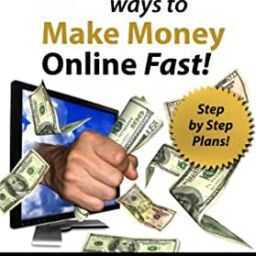The speed of a VPN is an important thing to consider, and may also be a determining factor for many people when deciding whether they should use a VPN at all. speed really does matter when it comes to the Internet. Even if a VPN provides improved online security and can help get around blocked content, if the service is slow, the overall experience will be far from ideal.
In this article, I will look at several factors that can influence the speed of a VPN, and how they can be mitigated.
1) The VPN Server Location
Typically, establishing a connection with a VPN server closer to your location will result in better speed. This is because the complexity of Internet traffic goes up as the distance between you and the VPN server increases. The more complex the traffic, and the greater the distance data has to travel, the slower the VPN speed.
If you don’t have a good reason for connecting to a particular VPN location, picking the one closest to you is the best option. For example, if you live in Texas and want to log into a US VPN server, use one in Houston or Dallas instead of one in New York. Similarly, if you’re located in China and need a US VPN server, find one that is available on the West Coast over one somewhere in the east.
2) The VPN Protocols
Different protocols can be used to establish a VPN connection. Some of the more popular ones include OpenVPN (over UDP or TCP), SSTP, PPTP and L2TP/IPSec. Everything else being equal, each protocol can result in a significantly different VPN speed. For example, using OpenVPN over UDP typically results in a faster connection than OpenVPN over TCP.
There are no hard set rules as to which protocol will give you the best speed. OpenVPN over UDP is a good default to try. If you find yourself having issues, try switching to a different protocol to see if your VPN speed improves.
3) Encryption Level
Stronger encryption is often more complex and can, as a result, slow down a VPN. A 128-bit encryption will in most cases lead to a faster connection than a 256-bit one.
On the downside, lowering encryption strength will make the VPN connection less secure and the transmitted data more vulnerable. So, you can try playing around with the encryption level, but unless you see significant speed improvements with weaker encryption, it is best to stick to the stronger versions.
4) VPN Server Load and Bandwidth
How powerful the VPN server is will have a significant impact on the speed. Overloaded servers with a bandwidth that cannot keep up with the demand will result in a much slower experience.
The client software you use to connect to a VPN service will usually tell you how many IP addresses and how much bandwidth a server has. The higher those numbers, the more powerful the server. Those same clients sometimes even show real-time usage. If the server you’re connected to is overloaded, switching to a different one is usually as simple as a couple of mouse clicks.
5) Your Network Setup
Whether your device is on a wired network and physically connected to a router or using WiFi can affect VPN speed. This distinction is especially relevant if you have a fast connection to the outside world. Because a wired connection is often quicker than WiFi, the latter can be a limiting factor. You can try plugging your computer directly into the router to see if there is a speed improvement.
Ultimately, not all VPN providers are created equal. Even under ideal conditions, the speed and reliability they offer may be drastically different. If you have tried implementing several of the methods mentioned in this article but are still not seeing speed improvements, it may be time to consider switching VPN providers.
AUTOPOST by BEDEWY VISIT GAHZLY