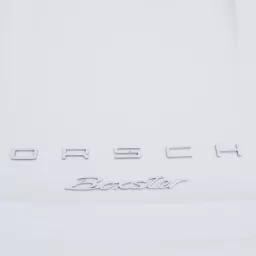Easy Solutions for Pachislo Hopper Errors
Most hopper issues are easy to solve. Hopper error codes are general and do not give you specific details as to the issue itself. First you need to find the problem.
Step 1: Remove the Hopper
There are types of hopper connections – one that has a cord that goes from the hopper to the power supply, and the other where the hopper is automatically connected when it is inserted completely into the back of the machine.
If your hopper has a wire going from the hopper to the power supply, that wire can be removed from the power supply or, depending upon the hopper, from a connector on the hopper itself.
Pull the hopper towards you – it is held on by a track and may be tight, just wiggle it slightly left to right while pulling it. Some have a white clip on the front bottom that you will need to push down while pulling the hopper towards you. Others may have a piece of plastic in front of the hopper on the machine. Just lift the hopper over the plastic while pulling it towards you.
If your hopper is connected by a wire, remove the wire from either the hopper itself or the power supply.
Step 2: Remove the Top of the Hopper
Hoppers have two sections that are either screwed or clipped together. The top section is the plastic that the coins fall into. The bottom section is the wheel, plug/connector and sensor. The top part of the hopper can be removed.
If your hopper has screws just remove the screws with a Phillips screwdriver. There should be four screws – two located on the inside of the hopper and two on the outside of the coin area. When the two screws are removed the top will come off and you will be holding the entire bottom area with the wheel exposed.
There are also hopper that have clips holding the top to the bottom. These clips are usually yellow. The most common has two yellow clips on the front corners. Pull the clips toward you.
Step 3: Look for Jammed Coins
Look at the area where the coins exit the hopper and in the holes in the wheel itself for jammed coins. You will see them immediately now that you can view the entire wheel area. Remove the obstruction and test the wheel manually.
Step 4: Lubricate the Wheel
You should be able to turn the hopper wheel clockwise with little resistance. If you have no coins jammed in the machine, try to spin the wheel. If it seems tight, has rust, etc. check again for obstructions. Clean the wheel, the area around it, etc. You may need to give it a quick spray of silicone – do not use WD40 and do not use a lot of spray. A quick spray will do it. Work the wheel for a few minutes to let the lubricant do its work.
Step 5: Clean the Sensor
If the wheel is moving freely and you see no obstructions, look at the area where the coins are paid out from the hopper. Turn the hopper over and you will find a spring loaded arm. When tokens are paid out that arm swings through a sensor, breaking the light and sending a signal to the machine that a token has been paid. Clean the sensor of all dust and dirt with a Q-tip and a little rubbing alcohol.
Step 6: Lubricate the Sensor Arm and Spring
The spring loaded arm that breaks the sensor will sometimes seize up because of dirt or rust. Spray a little silicone spray on the arm itself and the springs. Manually move the arm for a few minutes to work the lubricant into the arm and the spring. You will feel it loosen and you will feel the spring begin to pull the arm back when you pull it forward. When it moves freely and the spring pulls it back into place without hesitation you are done.
Step 7: Manually Test the Hopper
Put a few coins into the wheel and turn the wheel clockwise. You will see the tokens fall into the holes in the wheel and move up toward the payout chute. If everything is cleaned and lubricated you will see the tokens enter the payout chute one at a time and actually shoot out the hopper.
If the wheel is not moving easily clean it again and check for obstructions.
If the coins are entering the payout chute but dropping out and NOT BEING SHOT OUT then clean and lubricate the spring loaded arm, make sure the arm is springing quickly back into place after you move it through the sensor, make sure it is not hitting the sensor but moving THROUGH it and breaking the beam.
Replace the top of the hopper, install the hopper back into the machine, reset the machine using the reset key and test it.
BY by GAHZLY
El Sewedy wire prices 2022
#Steps #Solve #Pachislo #Slot #Machine #Hopper #Issues